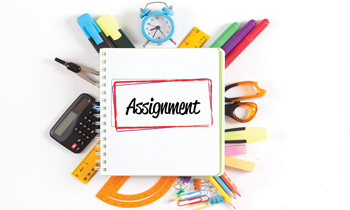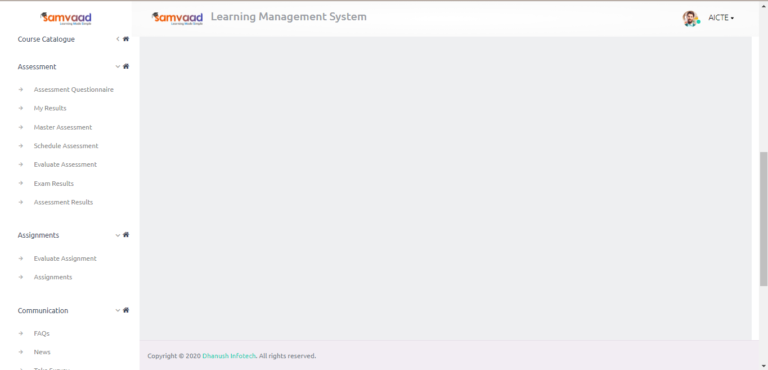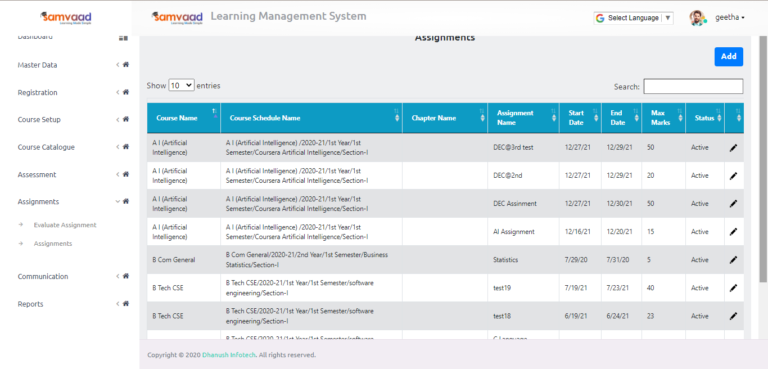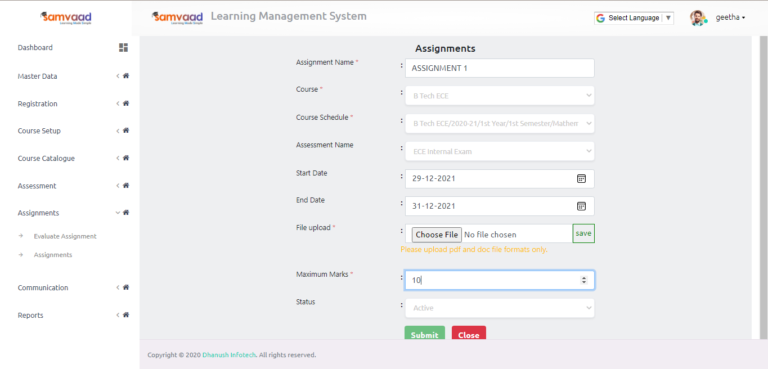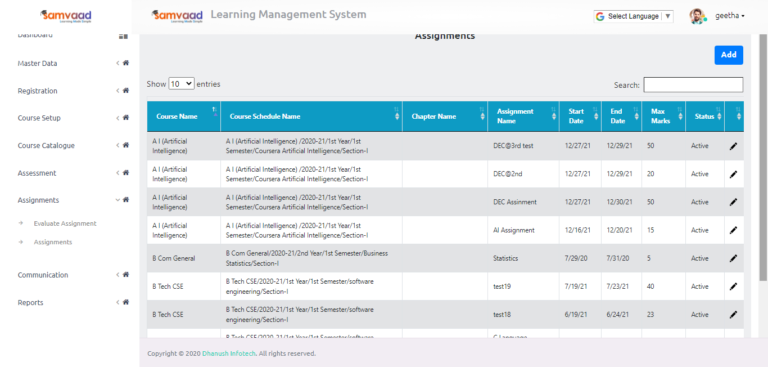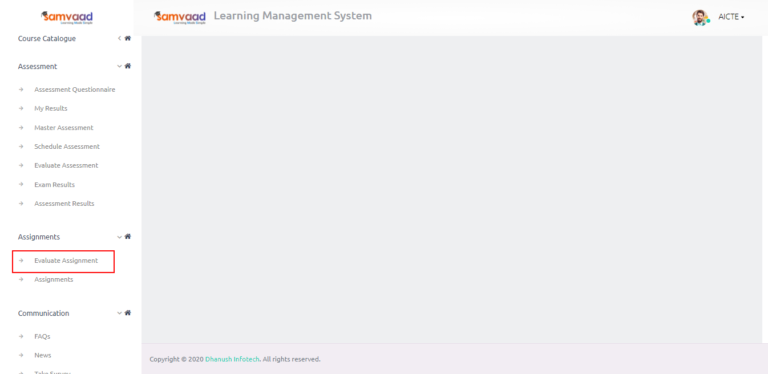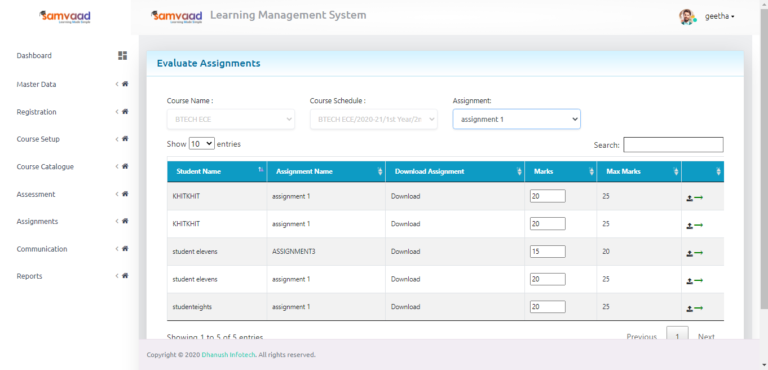- Posted on
- Admin
- No Comments
Assignment
Schedule Assignments:
- Click on Assignments and select Assignments in the dropdown, it navigates to Assignments page
- Click on Add button to Schedule the Assignments Course wise
- Enter the Course details as required
- Admin or Trainer can able to schedule the assignment choosing particular Course and Chapter
- Admin or trainer can set the Start and End date for a specific Assignment
- Maximum Marks field defines what would be the pass marks of particular assignment
- Click on Submit button for scheduling the assignment
- All scheduled assignments will display on the Assignments page
Evaluate Assignment
- Click on Assignment and select Evaluate Assignment in the dropdown, it navigates to Evaluate Assignment page
- Enter Course details for a specific Assignment
- Once you enter all fields Assignment details will display
- Trainer can download student Assignment by Clicking Download
- When Trainer click on Download, the Assignment will be downloaded
- Trainer can Evaluate the Assignment and can give marks manually using Marks field