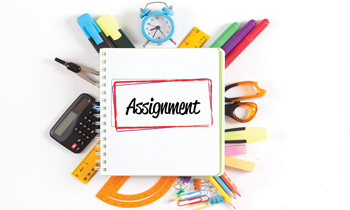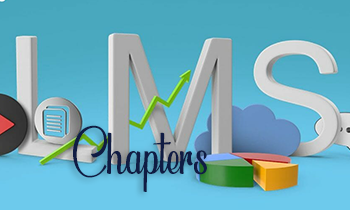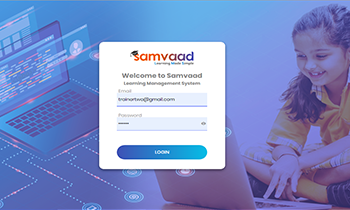Communication Conference: Trainer can join the Video Conference for particular subject and Chapter for Online Session Join Conference: Click on Communication and select Join Conference through Conference in the dropdown It navigates to VC details page Select Course name and Course Schedule for specific course […]