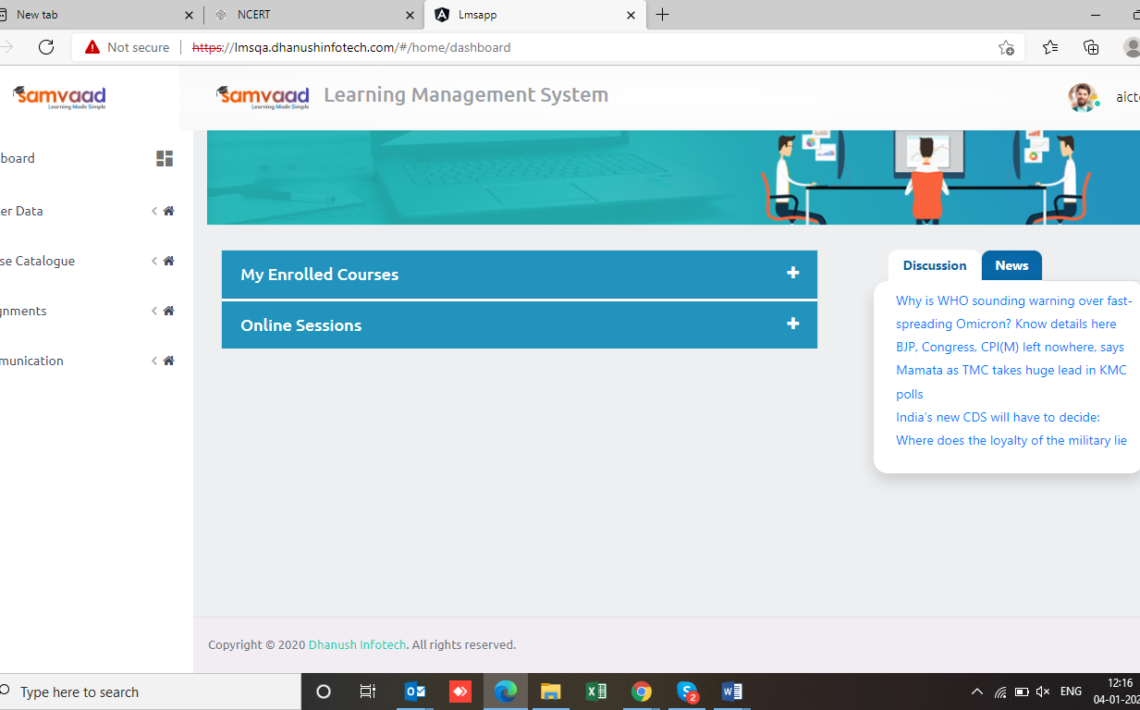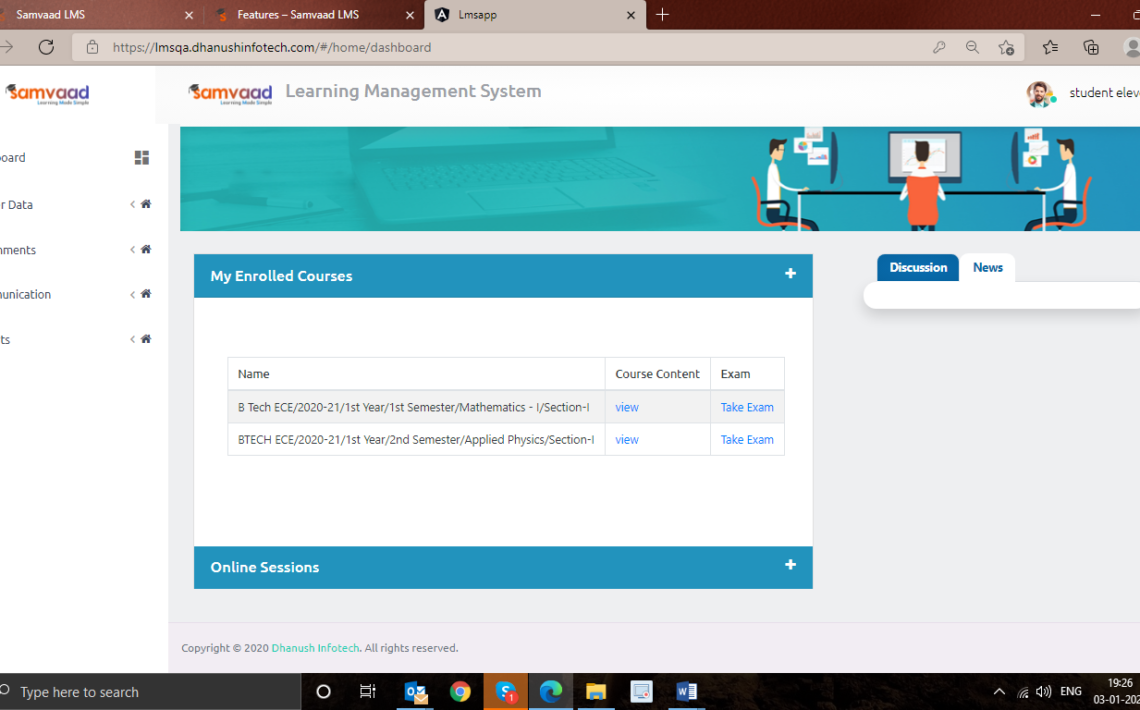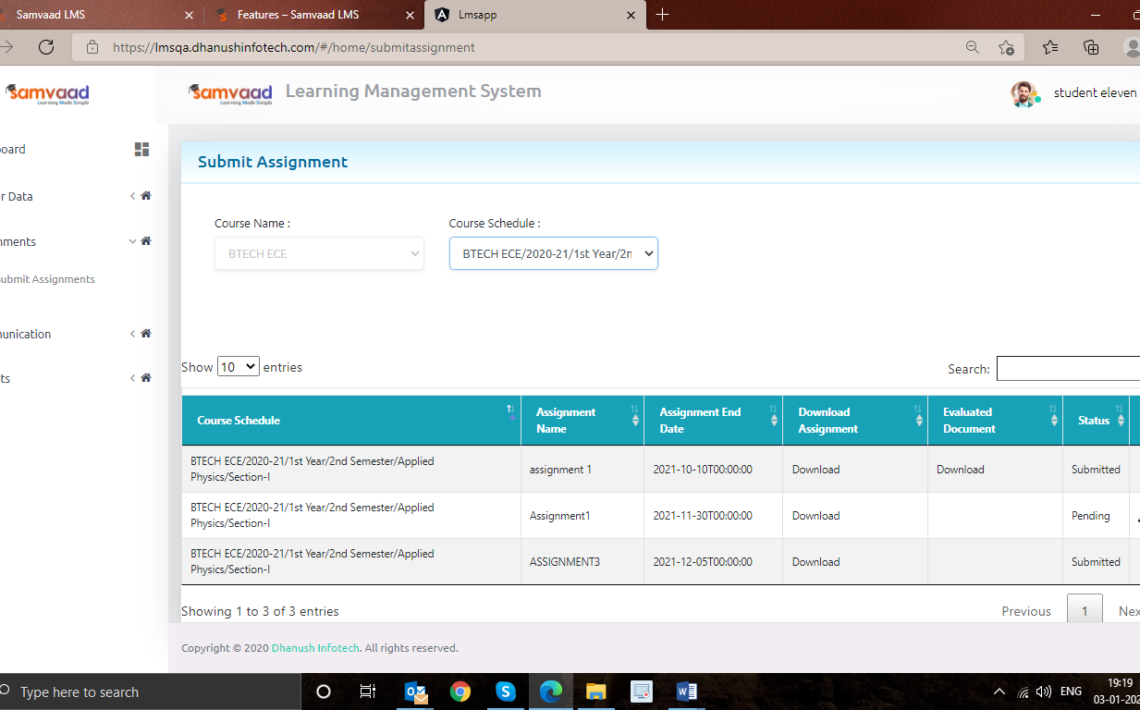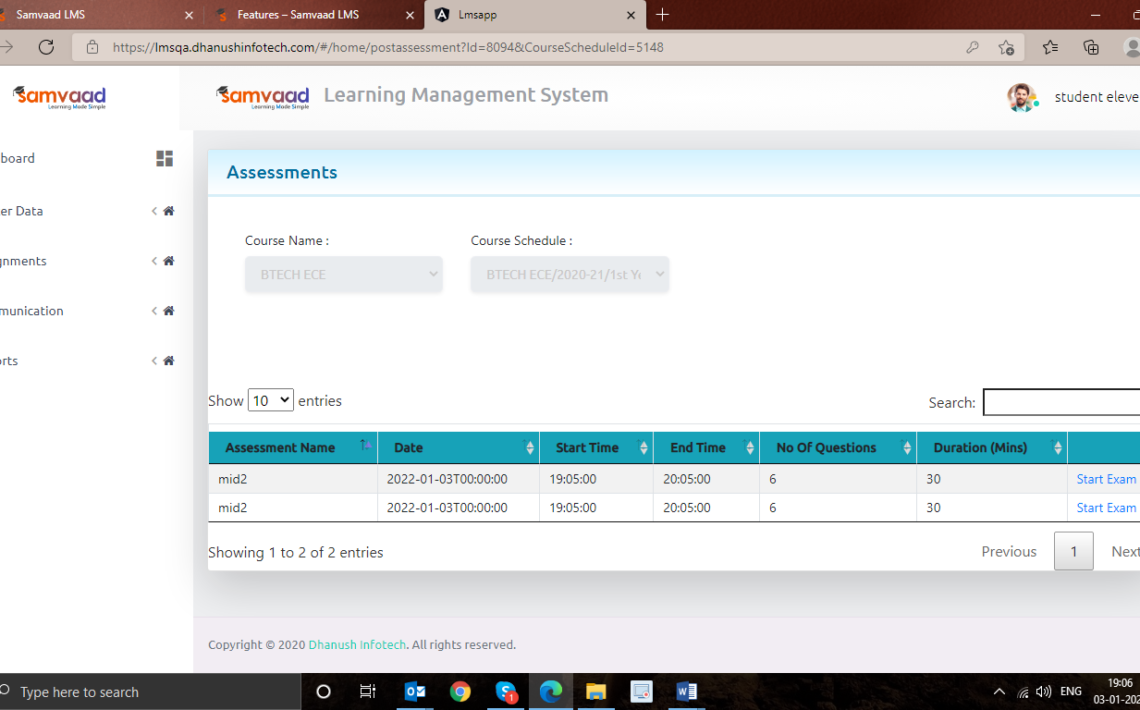Multidisciplinary Universities Simplify Assignment Allocation And Grading Instructors can assign assessments online and students can upload completed assignments onto the platform. This avoids massive paperwork, complicated grading systems and lost assignments. Simplify Assignment Allocation And Grading Instructors can assign assessments online and students can upload […]